A few months ago my iMac 17,1 made some
very scary noises. It sounded like a loose plug in an AC socket arcing away accompanied by some hissing. There was no magic smoke, no smell.
Last week we tore the machine all the way down to inspect it. The power supply had no visible damage or odor. The AC socket and wires were OK. The mystery remains a mystery.
While we had it open I installed a second SSD in the HDD bay. Because the machine shipped with an Apple SSD on the logic board and no hard drive in the HDD bay I didn't know if the mounting brackets were installed. I found conflicting reports online. What I knew for certain was that the SATA cable to the HDD bay was not installed so I purchased a new one.
I also purchased an SSD installation kit from
OWC which included a 1TB SSD, 3.5" to 2.5" adapter, "pizza cutter" tool for detaching the display (which is glued on), a thermal sensor and the adhesive tapes for re-attaching the display.
I got lucky—the drive brackets were there along with a lot of dust:
 |
| Thank you Apple |
The only thing I didn't have were the pin-shaped screws that go into the grommets on the HDD brackets. We managed to fasten the drive adapter in place with some regular drive screws. They fitted snugly in the grommets and it's very unlikely that any of them will vibrate loose.
 |
| New SSD in place |
(Note that I installed a 500GB Samsung EVO 850 that I already had on
hand. I'm saving the OWC 1TB SSD from the kit for an external
enclosure.)
There was one heart-stopping moment when the display slipped out of our hands and the bottom landed about 1/16" above the lower edge of the housing. We very carefully pulled it loose without breaking the glass and put it back in place correctly.
I held my breath again as I pushed the power button. The machine chimed, the fan spun up, and the display came on. What a tremendous relief. I spent
weeks researching every aspect of the project and in the end it paid off.
Next up—install Mojave on the second internal SSD and find out how much of the software I use on a regular basis in El Capitan is broken. I'm going to buy a 2019 iMac as soon as refurbs start turning up in the Apple Refurbished Products store. Then next generation iMac will require macOS 10.15 Catalina (or later) which will no longer support any 32 bit software so a 2019 could be my last Mac purchase for a long time. No new Mac Pro and 6K Retina display for me even if I could afford them.
So that's my story. I've used it for months since the scary incident with lots of heavy gaming sessions cranking the cores and the GPU up to the max without any problems. Fingers crossed.
Finally, I could never have done all this by myself! I can't thank my buddy Bogart enough for his help.